When the world is fast asleep, I sometimes have spurts of creative energy. Or was it because I had lunch with mega-creative Carla Barrett? Or perhaps it’s because I should be doing some accounting work and am just a great procrastinator? Whatever the reason, I had fun playing with Photoshop last night. I decided I just had to make a design with a most ostentatious flower, Billbergia nutans. What’s not to love about a plant with periwinkle and lime stripes coordinated with corally-pink and a bit of yellow to add some more punch?

I’m not the world’s best draw-er, but sometimes I get lucky and come up with something I like. And if you like something once, why not triplicate it?

It’s much easier in Photoshop than with a real pen (plus I can erase and modify without messing up the paper). I like the quasi-woodcut/Weiner Werkstatt look. How about adding some leaves.

With Photoshop and the “cutout” filter, you can give things a jagged, angular look. You’ll lose detail with this filter, and I really liked the white spots. To make things more interesting, I like to put the filtered object over the original object and play with the blend modes. Sometimes you’ll come up with something even better than either the original or the “cutout” version.

Unless you want a black and white pattern, you’ve got to add some color. Since the original flower had a gorgeous pink color in it, I thought I’d just quickly paint over the flowers and leaves with a large brush.
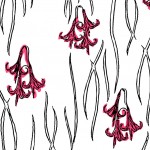
Since I love teal and aqua and lime, I thought I’d play with those colors in the background. It wasn’t doing anything for me, but the flowers blended with the pink and the background were kind of interesting.
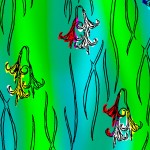
The other cool thing about Photoshop is working with layers. So when you don’t like the background you thought you would, you can just “turn that layer off.” Many hours later, I came up with a possibility. I think with some cleaning up, this design might look good printed on linen for spring. What do you think?


5 responses to “Bilbergia Design”
Damn you’re good! I have so much on my “I want to learn how to do that” list. sigh
simply beautiful!
BTW, the answer to Deb’s questions in the first paragraph is that she is a procrastinator, but such a creative one!
Oh my gosh, print this on linen for spring NOW-and some extra yardage for me! Fabulous design and fun to see how you got there. Anytime with Carla will rev you up!
And this is exactly why you need to be creating fabric designs for some fortunate large fabric manufacturer!! I also see the triple flower design as a large motif repeated, too.
I am still drooling over the birthday purse, btw!!