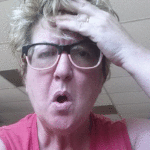
Do you have a secure password? Can you remember it? Is it the same for all of your accounts? I used to have a large written list of accounts and passwords sitting right beside my computer. That’s not the most secure thing to do, especially if your eyesight is failing and it’s written in an extra-large font that the neighbors could read from their dining room table. Another big no-no is to reuse the same password for every account. One of your accounts might get hacked, and the thief might just try that same password on another one of your accounts. And what do you do if you have an account you use on multiple devices (your phone, tablet and desktop computers)?
Here’s where a password manager comes in handy. That’s an app that will create secure passwords and remember them. Here’s a screenshot of the password manager I use, LastPass. It can generate a really long, really random password.

Could I remember that password? Not in a million years. But I don’t have to. I only have to remember the password for my password manager. One password! That’s it.
Now what happens when I need to use that impossible password to log in to an account from my cell phone? For a measly $1 per month, I upgraded to LastPass Premium. Now my password manager can sync to all my phones, tablets, and laptops, whether they are Windows, Mac, Linux, iOS, or Android. So when I get an alert from my favorite airline that tickets to my favorite location are on sale for an unbelievably low price, I can just log in to my LastPass app, type in my one password, and tell it to log me in to the airline’s website. LastPass will remember that really long random password and the tickets are as good as mine.
Now here’s where the marriage part comes in. For those of you who know the Pixeladies, you’ve probably heard us exclaim, “After all, we have been married to each other longer than we have to our husbands. “ So what if Kris changed the password on our Facebook page, and I have just received news that we’ve been selected to show our work at the Museum of Modern Art. And let’s say Kris is camping in the backwoods of Idaho and has no internet connection (yeah, right!). With my Last Pass Premium account, we can share passwords with each other, and I can post the news on Facebook for all of you to see. The best thing is that the LastPass app will alert us when a password has been changed and will let me update the password. I can do the same with my DH. Everyone’s got their own LassPass account and password, but we can share them with each other.
Now as much as I love and trust Kris and my DH, there are times when I don’t want to share with either of them. Do either of them need to know that I’m a registered member of the Ángel Pagán fan club? (I’m sure both of them would be shocked to know that I even know who Ángel Pagán is. I’m not a baseball fan, and what the heck is a pagan angel?) So I don’t have to share that account information with either of them. How cool is that? Here are some links to check out:
- If you’re ready to give it a try, use this link, and we’ll both get a month free of Premium service (up to 2 years).
- If you want to read more about LassPass, click here.
- If you want to read a review of other password managers, click here.
