We here at Pixeladies take our own photographs of our quilts. In addition to using a tripod, one of the invaluable tools we use is a gray or color card. A color card allows us to correct the color of the quilt to what it should actually be.
The color of the image or scene in your photo is dependent on the lighting on your subject. Most important for photographing quilts, in our opinion, is to have even lighting, and we find that shooting outside gives us the most even light.
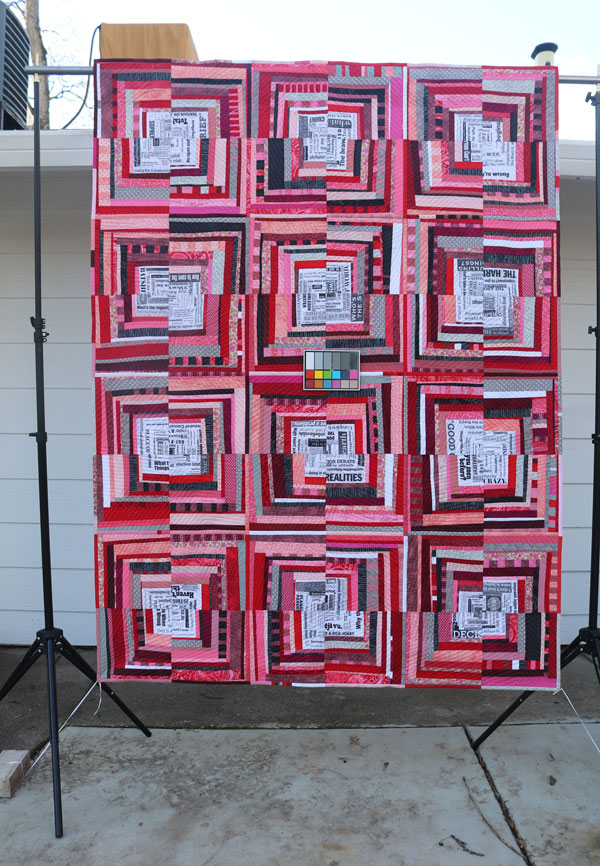
You don’t want any shadows cast on your quilt, but depending on the light, you might still need to do some color correcting. Since we are better at using Photoshop than using our camera, we do the adjusting after taking the photograph.
Here’s a little video to show you what we do.
Speaking of color cards, we once wrote a blog post about the “Shirley” cards photographers use to achieve the “correct” skin tone. While these color cards have improved over the years to encompass a range of skin tone, one thing remains constant: we need some calibration system to ensure the actual print or digital image has the correct color.
Color cards are rather inexpensive, like this one from Amazon, $12.99 for a two-pack. Now you’ll be armed with great color!
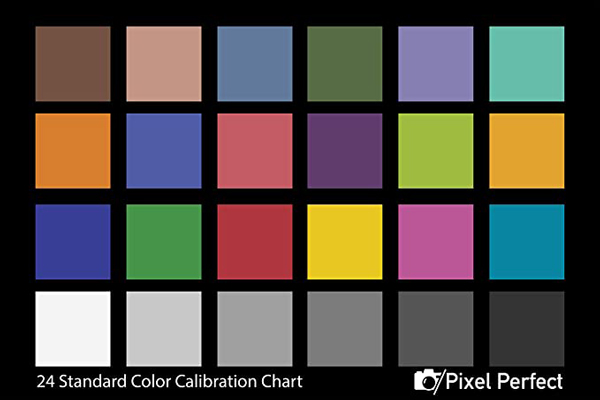


6 responses to “How to Correct Color in Photos using a Color Card”
Thank you for this glimpse into a powerful tool.
You’re welcome.
Thanks for this tip. I had learned about this in class but it’s always nice for a refresher. I have really missed the Tech Tuesday posts!
I wish I could remember everything I learned in classes! We’ve been busy with a “duo” exhibition, maybe we’ll have time for more tech Tuesdays now.
That really helped! Thank you
You are welcome.