It’s Deb, back with the another post on our project for the 2020 exhibition, Deeds Not Words: Celebrating 100 Years of Women’s Suffrage. In our last post about the project, we talked about how we chose the face color. This time we’ll show you how we gave Katharine McCormick a bit of a facelift.
Liquify Filter
As hard as we try, we often can’t get the perfect combination of text size and shape. Sometimes what we think are good “lines” to follow aren’t quite right either. This is where Photoshop comes in handy. One of the tools we use is the Liquify Filter. You’ve probably seen examples of this filter, you know those apps that let you distort faces and photographs. It comes in handy for tweaking jawlines and cheek contours, too. When we created the color for McCormick’s face, one side of the face was a bit fatter than the other. Using the Liquify Filter we could push and pull the bones around instead of just cutting off the extraneous fat. Click on the image below to see before and after. (Click on the back button of your browser after viewing the images to return to this post.)

Rotate, Resize, Recolor
The Liquify Filter is a handy tool, but when we need major revisions, we’ll actually digitally cut the words out, then rotate, resize, and recolor them. Afterward we’ll digitally paste the words back into the collage and move them around back into place. Click on the image below to see an animation that shows before, after, and the areas that were changed.
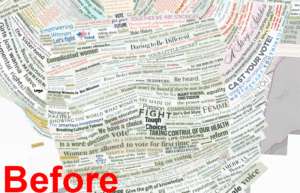
While it’s easier to do this on the computer than with scissors and a glue stick, it’s still tedious. For this particular modification, I used over 200 layers. I merged many layers, but my layers panel still shows 77 layers. Using this many layers allows me to modify tiny parts of the collage. And this is a good example of when I will actually rename the layers. It’s easier to find a particular word, if it shows up on your layers panel as the name of the layer.
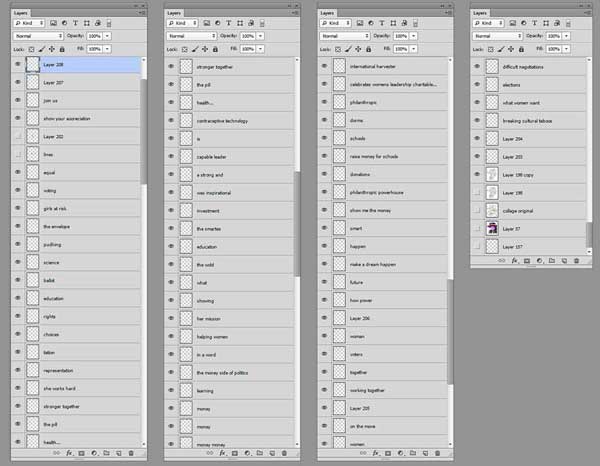
Grins and Giggles
Just for fun, I thought I’d end this post with a short video demonstrating the Liquify Tool to sculpt my body. In my defense, I do suffer from a bit of camera barrel distortion in this photo. However if I didn’t eat the food shown in front of me, I might be able to really take off the pounds. 😉

We hope you’ve enjoyed the post. The quilt is getting there. In our next episode on Katharine McCormick, Kris will tell you a little more about this suffragist and why we chose her as our subject.


One response to “Katharine McCormick: The Facelift”
[…] Katharine McCormick: The Facelift […]