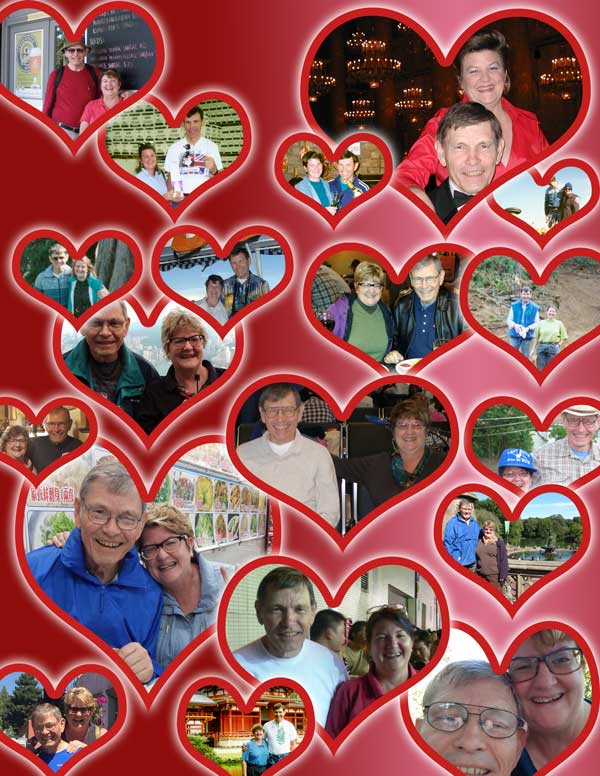Tag: Photoshop
-
Create Instagram Puzzle Feed With Photoshop (Part 1)

We’re starting a three-part post on how to create a nifty puzzle feed for your Instagram posts. It’s pretty slick!
-
Lift Your Mood With Adobe Color
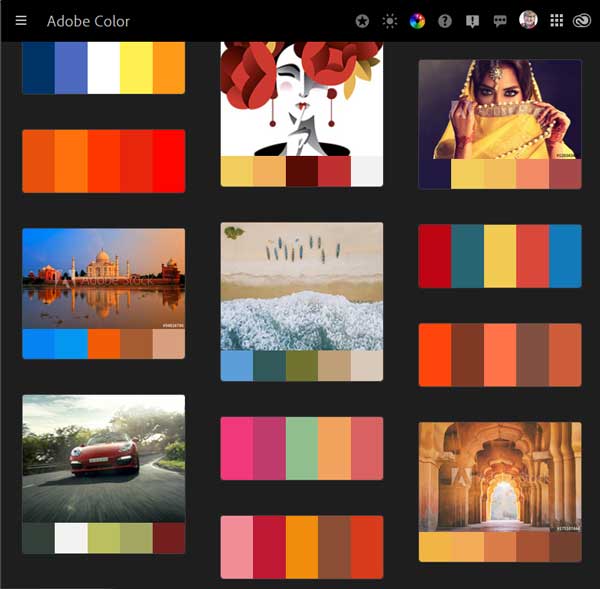
Has staying at home got you feeling kind of blue? Click over to Adobe Color for a change of scenery. Adobe Color is a website that lets you play with color.
-
Pixelady vs. Pixelady: Cropping
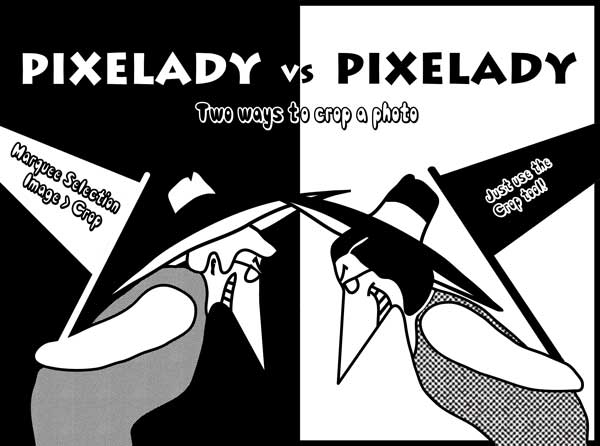
We’re back with another episode of Pixelady vs. Pixelady. This one is about two ways to crop images.
-
Coils, Spirals, And The Twirl Filter In Photoshop

A couple of months ago, Kris blogged about some of her favorite Photoshop filters that were not listed in the Filter Gallery. I’m back to share another one: The Twirl Filter. This filter might not be as exciting to some of you, but I’m a twirl kind of gal. Yes, I loved twirling skirts when…
-
Making Straight Lines Of Squares And Dots In Photoshop Elements
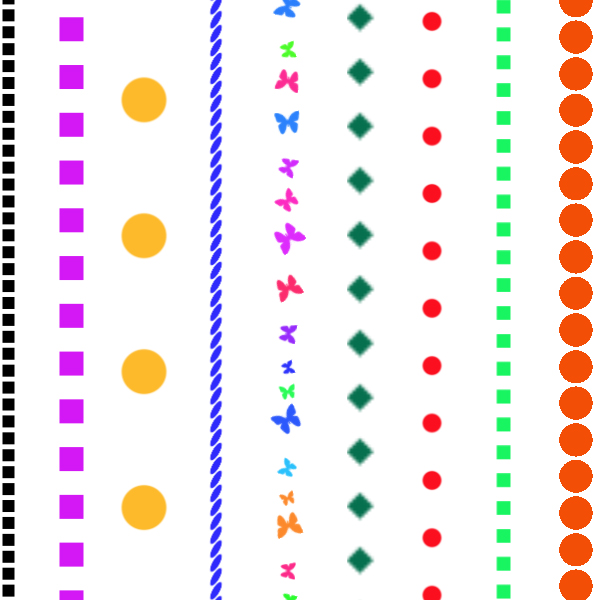
This is Kris with another one of those Tech-Tuesday-Slap-My-Head-Stories. When I was making some graphics for our first online classes, I wanted to make a straight line of squares (we like using squares because they’re pixels!). “This should be easy,” I thought. Well, at some point Deb looked at my file and taught me that…
-
Katharine McCormick: The Facelift

It’s Deb, back with the another post on our project for the 2020 exhibition, Deeds Not Words: Celebrating 100 Years of Women’s Suffrage. In our last post about the project, we talked about how we chose the face color. This time we’ll show you how we gave Katharine McCormick a bit of a facelift. Liquify Filter…
-
Behind the Scenes at Quilting Arts TV

We flew to Cleveland, Ohio last week to film three segments for Quilting Arts TV. We met up with our colleague Jane Haworth (pronounce it like Howard, but replace the “d” with “th”) at the airport for a red-eye flight to Cleveland. The bad part about taking a night flight is that you usually arrive…
-
Katharine McCormick: Creating A Cartoon

As promised, we’re back with more about our project for the exhibition Deeds Not Words: The Power of Persistence, Celebrating 100 Years of Women’s Suffrage, which premieres in 2020. If you would like to read our first post on Katharine Dexter McCormick, click here. We usually start on our portrait projects by looking for a…
-
Tech Tuesday: Photoshop Elements Organizer Advanced Search

One of the best parts about using Photoshop Elements Organizer is being able to find a particular photo without knowing a) the file name or b) where it is on your computer, DVD, external hard drive, etc. One of the menu items in Organizer is “Find.” Using that option, you can search for files based…
-
Transparency In Fashion: Art That Makes You Think

Do you let your magazines pile up? You know–you have a whole stack that you haven’t read and then try to read them all at once when you want to clean your house. I usually do that. But yesterday I received my Surface Design Journal and while flipping through the pages, there seemed to be…
-
Tech Tuesday: Adjusting Color For Fabric Printing
When we teach our online Photoshop Elements classes, we usually end the class with a video on fabric printing. In our minds, the hardest thing to do in the creative process of getting image to fabric is the COLOR. How do you replicate . . . or even come close . . . to seeing…
-
Tech Tuesday: Watermarking your Images
Hey! We’re back with a special edition of Tech Tuesday . . . on Thursday. Many people have asked us to create a little primer on watermarking the images you want to post on the Internet. Here’s how to do it with Adobe Photoshop Elements. We’re using version 2018 in this example, but this process…
-
Tech Tuesday: Work-around for “Category” Glitch in Adobe Organizer
Don’t get me wrong, we here at Pixeladies absolutely love Adobe’s Organizer software, which so quickly and smartly helps you organize your digital images. It’s included in Photoshop Elements, so you really get two programs for the price of one. What’s nice about Organizer is that you have the flexibility to change how you organize…
-
Tech Tuesday: Group Layers in Photoshop Elements
There are lots of little differences between the professional Photoshop Creative Cloud and the consumer Photoshop Elements that we have always missed when teaching Photoshop Elements. For sure, Photoshop Elements is really all most of us need to do what we want to do, but yet . . . . One thing that we always…
-
Tech Tuesday (continued): Duplicate Photo Cleaner
I’m back with a few more tips for finding duplicate photos on your computer. Click here to read the first part of my post on using Duplicate Photo Cleaner, that nifty program that will let you find exact duplicates or photos that are similar to each other. Similarity Settings Remember that Similarity setting from our…
-
Tech Tuesday: Duplicate Photo Cleaner
We’re going to start our online Photoshop Elements Organizer class soon, so I thought it would be a good time to review another program* that will find duplicate image files. The Problem Let’s say you downloaded all the photos from your phone, didn’t delete them from your phone, and downloaded them all again a…
-
Photographs for Designing
I just returned from a fantastic SAQA (Studio Art Quilt Associates) conference in San Antonio, Texas. Along with listening to lots of thought-provoking talks, catching up with old friends, and meeting new ones, I took lots of photographs. Some of these photos might look odd to you, but for me they’re textures that I might…
-
Open Closed Eyes In Photoshop Elements 2018

Try to open someone’s eyes in Photoshop Elements. This new added feature can work like a charm. It can save a group photo.
-
Tech Tuesday: Inspiration, Spoonflower and Photoshop
This started out to be a post on working with multiple images in Photoshop, but it has turned into a post about inspiration and why I allow my inbox to be filled with promotions for this product or that service. Most of you know that I’m a saver. Kris thinks I’m a boarderline hoarder, but…
-
Digital Designing Is Finally Here!
Several years ago we taught an “intermediate” online Photoshop Elements course. We enjoyed teaching it very much, but we knew that what we really wanted to do was to get our students to the point where they could unleash their creativity through Photoshop. Ever since we revamped our PSE 1 & 2 classes, our students…
-
Pixeladies Class Contest: We Have A Winner!
Last week we held a contest to give away a Pixeladies online class. We asked our readers to leave a comment on our blog post about inspiration and documentation. Well, today we randomly drew* a winner: Kit Vincent! Kit wins a Pixeladies online class. Now, Kit can enroll in any Pixeladies class she wants to,…
-
Tech Tuesday: Fabric Printing, Part 3
We are often asked to recommend a good online fabric-printing service. A few years ago we wrote a couple of reviews. You can read them here: Online Fabric-Printing Service Review 1 Online Fabric-Printing Service Review 2 This past summer we had the opportunity to write a more comprehensive article about online fabric-printing services for the SAQA* Journal.…
-
Inspiration and Documentation
Kris and I are revamping our Digital Designing class. Sometimes it takes us quite a while to formulate a class, but this one came together in an afternoon. I just love it when that happens. So while Kris was fleshing out the outline, I was looking for inspiration for projects. I’d really love to have…
-
The Power Of Word Of Mouth & Ohio
We’re in the middle of registration for our next series of Photoshop Elements classes, and we’ve noticed a curious thing. The last time we taught online, we had several Canadians enroll. This time around, 26% of the Elements 1 students are from Ohio. Ohio!! Over 1/4 of our students . . . so far .…
-
Photoshop Essentials 3? Help Us With Our Next Online Photoshop Course
We’re taking a hiatus from online teaching until the new year so that we can work on revamping our design class. After a cursory review of the course, we realized that we had a bit of a dilemma, so we thought we would ask you for some help. Of course, we’ll intersperse our questions with…
-
Tech Tuesday: 5 Things To Learn About The Photoshop Grid
Whether you are using Photoshop or Photoshop Elements, knowing that you can turn on a grid and use it to suit your needs can really facilitate your project. Here are 5 things to remember: 1. Turn on/off the grid. From the Menu bar, click on View > Grid to turn on/off the grid. The handy…
-
Two Cool Features Of Photoshop’s Move Tool
We’re getting ready to teach our Photoshop Essentials 1 & 2 again, and this is the time we remember how powerful Photoshop is and how difficult it is to decide what to teach in these classes. Here are a couple of nifty features of the Move tool that we think really help our students speed…
-
Registration For Photoshop Essentials Starts Sep 5!
It’s that time again – registration for Photoshop Essentials 1 and 2 starts on September 5. Photoshop Essentials 1 starts on October 5, while Essentials 2 starts on November 2. We have so much fun teaching these online classes because we get to meet people from all over the US, Canada, and the world. Our…
-
Tech Tuesday: How to Make an Animated .gif in Photoshop
If you read last week’s Tech Tuesday post, you might remember my “Ode to Adobe Color CC” that I posted in the form of an animated .gif. If you missed it, here it is again: I could stare at these animated .gifs for hours. They are just so much fun, and the possibilities are endless!…