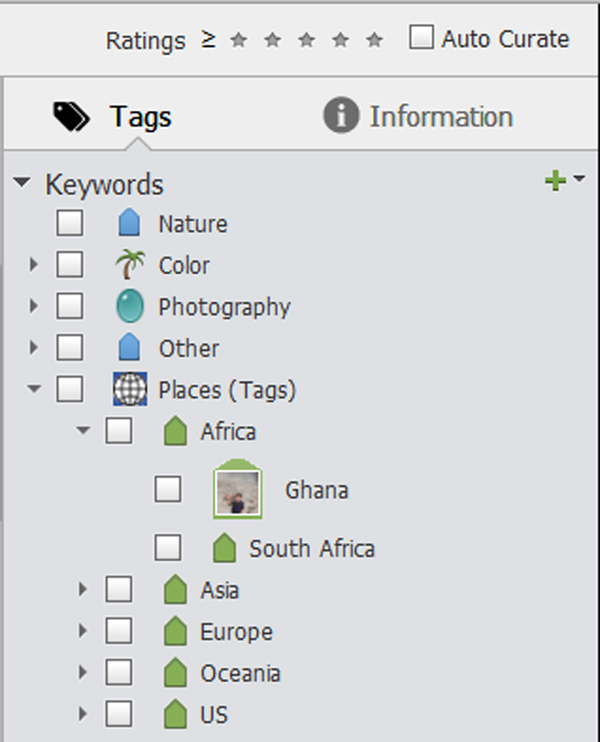Category: Teaching
-
Pixeladies’ Farewell Tour: Mar-Apr 2023

Dear Friends,Our farewell tour is moving along at a fast pace! Below are some more important upcoming dates. Please join us, if you can. Deb Cashatt: Pieced StoriesThrough Mar 30, 2023 • Richmond, CADeb just mounted her first solo exhibition at Bay Quilts in Richmond, CA! Here’s the change to see some of Deb’s amazing pieced quilts. The artist reception…
-
Pixeladies’ Farewell Tour: Jan-Mar 2023 News

Our farewell tour started out with a bang! “Mrs. Hamer” was used for publicity throughout the Women’s Summit at the Clinton Presidential Center. We hope to have more to report on this amazing trip soon. Below are some important upcoming dates. Please join us, if you can.Happy Holidays,Kris and Deb, the Pixeladies Photoshop Elements ClassesBeginning…
-
2003-2023: Celebrating 20 Years of the Pixeladies
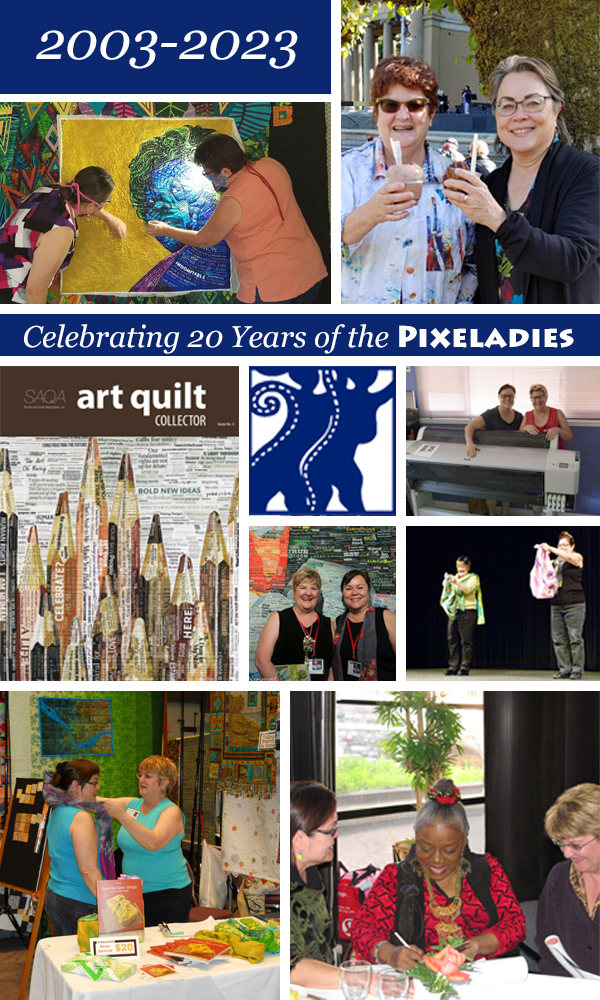
Dear Friends,October 2023 will mark our 20th anniversary as the Pixeladies. What an amazing journey it’s been. We’ve traveled near and far, had our work exhibited in places we right now can only hope to visit, taught hundreds of students about Photoshop Elements, and met many lifelong friends. We are so proud of the work…
-
Put Trays In Your Studio!
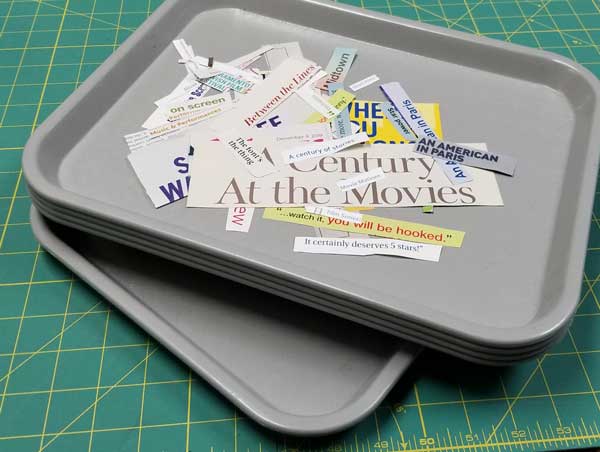
We’re in the studio looking at our handy dandy cafeteria trays, thinking we should tell you how handy they are!
-
More Than One Way To Accomplish Tasks In Photoshop
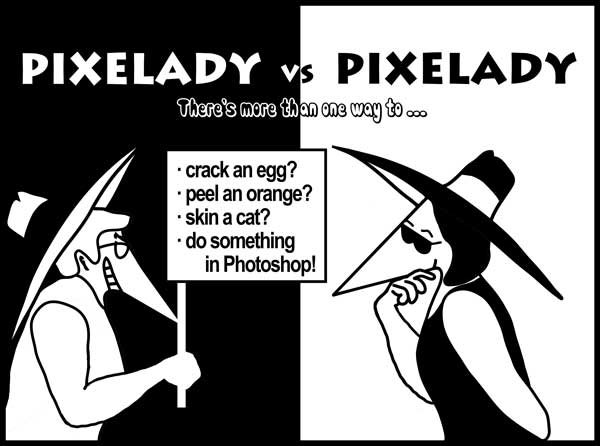
Here’s our collection of blog posts up to now on how there are different ways to do stuff in Photoshop Elements.
-
Class Registration Is Open!
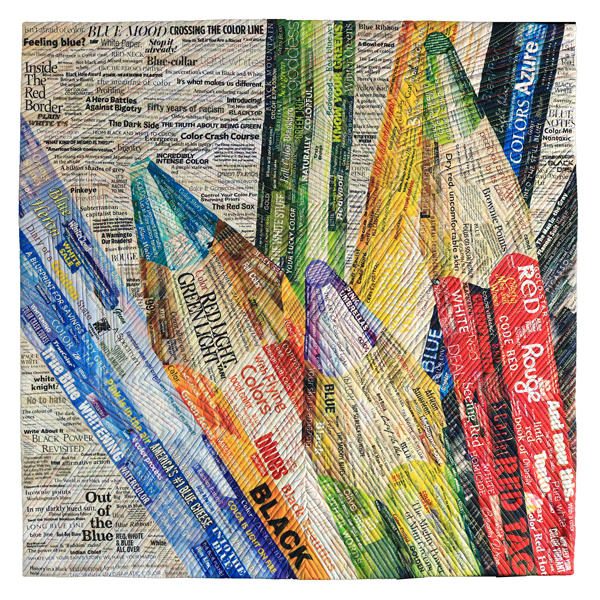
We have started to register students for our online Photoshop classes. Classes begin in January. We hope there is one suited for you.
-
Create Instagram Puzzle Feed With Photoshop (Part 2)

Today we’ll show you how to create “slices” for your Instagram feed. Purchase a program that unlocks the required secret PSE tool.
-
Use the Difference Blend Mode to Match Things Up

Today the Pixeladies will show you how you can use the difference blend mode in Photoshop to match up different images. Ah, perfection!
-
Photoshop Keyboard Shortcuts Worth Memorizing!
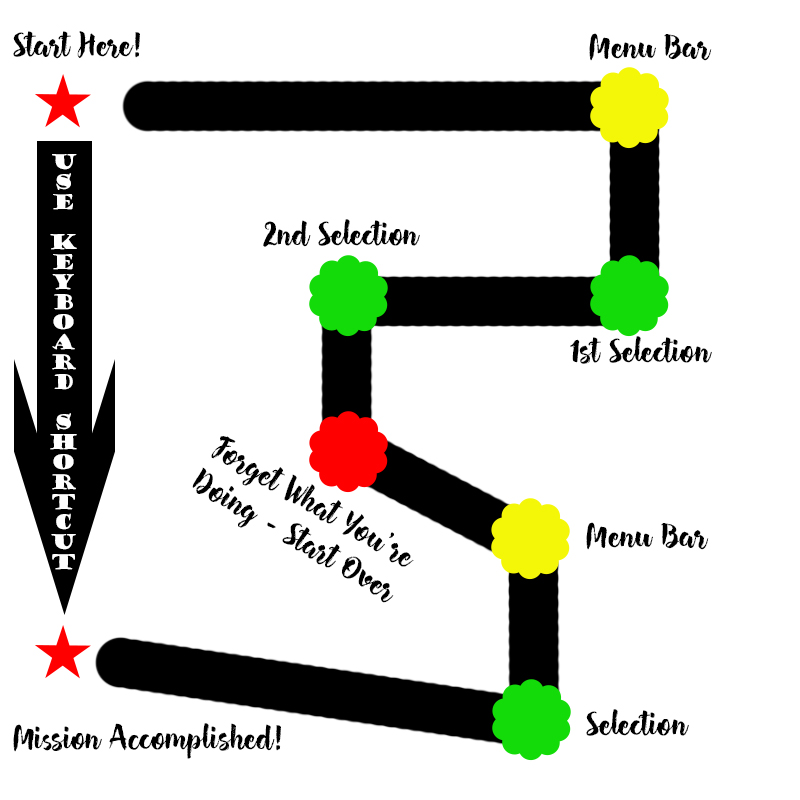
Once you start working with Photoshop or Photoshop Elements, you soon realize that learning some keyboard shortcuts can really reduce your work time. The problem is there are so many shortcuts, that you don’t know where to start! Well, we have our favorites, so why don’t you start there? Where Can I Find Shortcuts? In…
-
Create Text On A Path In Photoshop Elements
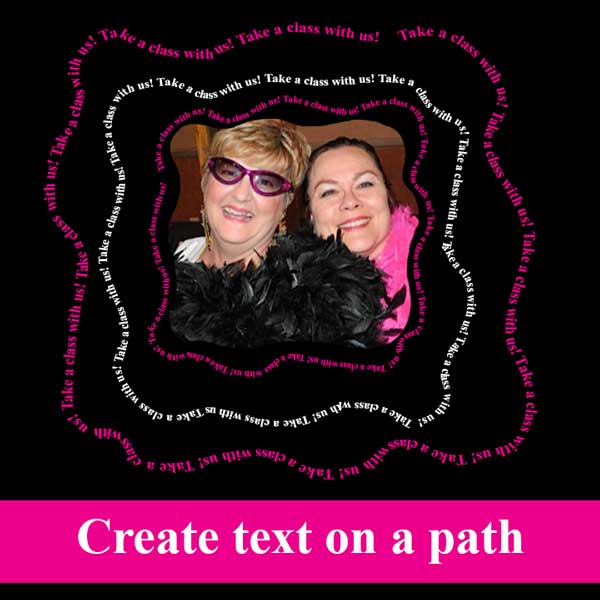
We thought we’d give you a little gift this week. It’s a lesson from our online digital design class about putting text on a path. You can see how we teach online. In our class, you receive a video lesson and a handout with each topic along with access to a classroom website to post…
-
Windows Ink, Writing Tablets & Photoshop Elements
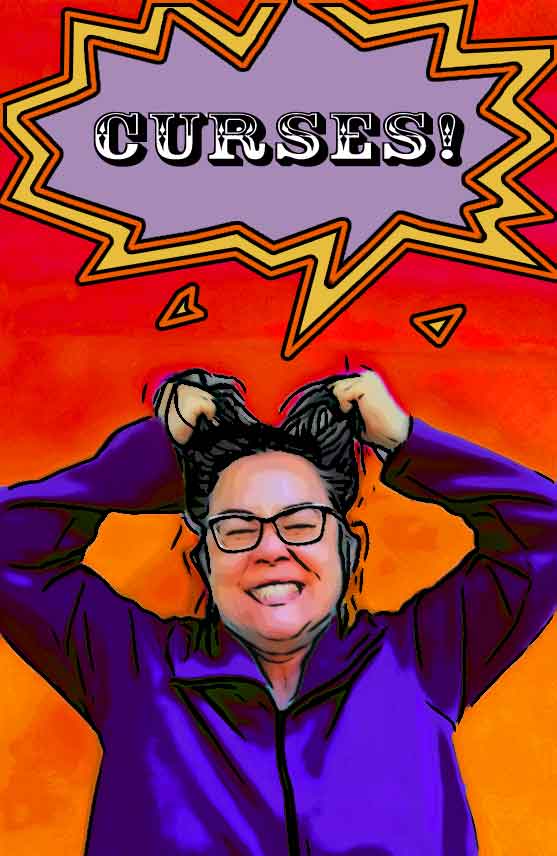
Curses, Windows Ink! Every time we teach one of our classes, we inevitably have a student who, when working with a writing tablet, is unable to perform some of the actions in Photoshop Elements. (Many thanks to Laurel K. for the reminder!). We can often trace the issue back to Windows Ink, but since the…
-
The Usefulness of Abstracted Image in Photoshop Elements

One of the things we teach in our Photoshop Elements Essentials classes is how to transform a photograph into a cartoon, or abstracted image that you can use as a pattern for creating a quilt or other collage. When you create a quilt pattern, separating the colors into shades of dark, medium, and light helps…
-
Pixeladies’ Student Art: Chris Beardsley Masters Photoshop Elements

Here’s a new topic for us: student art. We have been teaching online for years—way before the start of the Coronovirus/Covid-19 pandemic. We certainly love online teaching, but one of the bad things about this format is that we rarely get to see the our students’ finished projects. Imagine our joy, then, when Chris Beardsley…
-
More Fun With Filters In Photoshop Elements

When you’re down and troubledAnd you need some love and careAnd nothing, nothing is going right… Carole King Since you can’t visit your friends, why don’t you open a photo in Photoshop Elements and just play with the filters. (Sorry Carole King and James Taylor.) But don’t be satisfied with using just one filter, try…
-
Happy New Year 2021! Registration & Recipe

Are you as happy to see 2020 in the rearview mirror as the Pixeladies? We are hopeful that 2021 will see us back in the studio working together at the same time! So let’s ring in the new year with class registration and a recipe. Registration Registration for classes starts on January 1! We don’t…
-
Photoshop Elements 2021

Finally! We’re back to review Adobe Photoshop Elements 2021. PSE has been out since October. And as of this posting, it’s even on sale. So should you purchase this new version? We think so, but it really depends on what version you currently have and what parts of the program you actually use. PSE Editor If…
-
2021: Get Ready, Get Set, Take Photoshop Elements Classes!

Here’s to 2021! We are ready to start our next round of Photoshop Elements classes. It looks like we’ll all be homebound for a few more months, so let’s take advantage of the time and work on our Photoshop skills. Pick the class that’s right for you. The Schedule We’re starting with the beginning class…
-
Pixelady vs. Pixelady: The Zoom Tool in Photoshop Elements

We at the Pixeladies Studio think the best Photoshop tool is the Zoom Tool! Why, you ask? Is it because our eyes are getting old? Maybe, but it’s that attention to detail that makes your image unforgettable. But are there really different ways to use the Zoom Tool? Yes, that’s the little secret of Photoshop…
-
Oops, They Did It Again: Adobe Organizer’s Category Glitch

We are simply dumbfounded. When Photoshop Element’s 2020 version came out, we checked the Category feature of Organizer. It had been broken since about Version 15. Yay! Adobe had fixed the issue. You could change a sub-category into a category as the Adobe manual describes. But when we checked a couple of weeks ago, it…
-
Copy and Paste Multiple Layers at Once with Copy Merged

By now you probably know that we teach Photoshop Elements. We really like to teach, for all sorts of reasons, I especially like it when we receive questions that I have to investigate or double check the answer I was initially going to write. In the process of answering a question from student Barb S.,…
-
Collaboration During A Pandemic And Our SDA Article
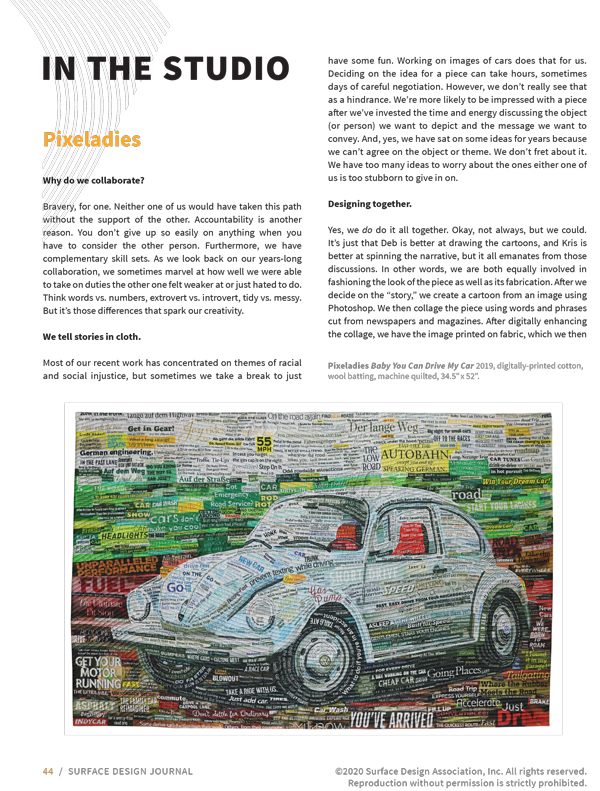
Well, we’ve been sheltering in place in California for over a month now. That’s not very conducive to collaborating, especially when you are the most creative when the two of you sneak out for gelato or have giggle fits when making your text collages. We’ve managed to stay busy, though. Deb has sewn almost a…
-
Take Our Organizer Class For Free!

It looks like we’re all going to be staying close to home for quite a while. With lots of people thinking this is a good time to organize their photos, we have decided to offer our Photoshop Elements Organizer class for free. [Note: This offer expired June 30, 2020.] Click here to read more about…
-
Why We Love Photoshop and Why We Teach Online – Try Us!
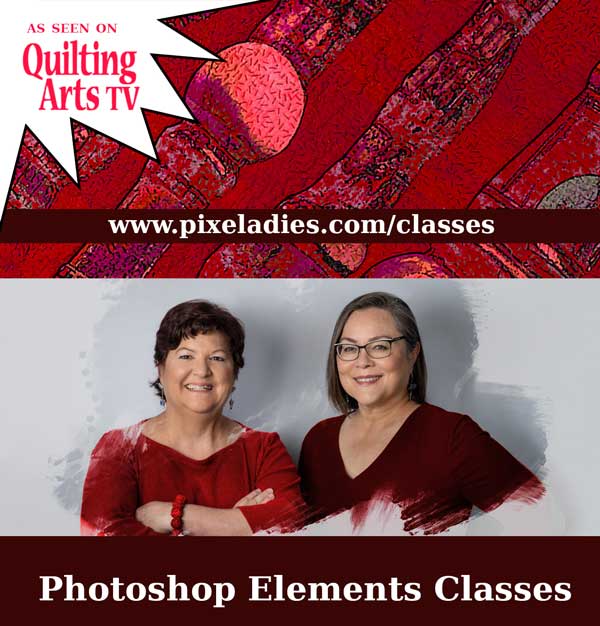
This Deb with a little post about how we here at the Pixeladies Studio use Photoshop all the time. We love to use it for things like collaging two images together, changing image colors, testing out quilting lines, and resizing photos to enter into exhibitions. It’s one of the most important tools we have. Here…
-
There Is Such A Thing As Pixidoku – Help Spread The Word!
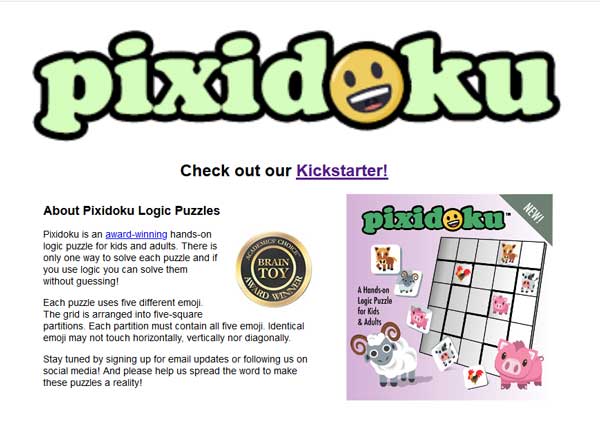
This is Deb with a special blog post about Pixidoku. So what’s Pixidoku all about, and why do we want to talk about it? Well first off, like the “Pixe” in Pixeladies, the “Pixi” in Pixidoku doesn’t refer to pixies. Second, we love Sudoku. Third, Heather, one of the co-creators, is the daughter of my…
-
Go Out Of Bounds With Photoshop Elements Guided Edits

This is Deb, back with another Tech Tuesday episode. In addition to Expert and Quick modes, Photoshop Elements (PSE) has a guided mode. It will walk you through, step by step, creating some fun special effects with your photos. If you open the Editor in PSE 2019 and click on the Guided tab just below…
-
Group Layers In Photoshop Elements And Save your Sanity!
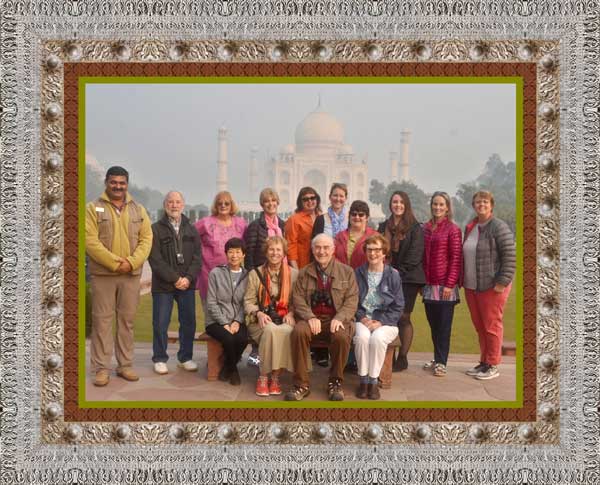
When we first started teaching Photoshop Elements, we hated the fact that you could not group layers like you could in plain ol’ regular Photoshop. Sometime along the way, Adobe realized how critical this feature was and added it to Photoshop Elements. We thought it would be a good idea to remind our former students…
-
Pixeladies, Photoshop Elements, And Camtasia

Kris and I are busy updating our Photoshop Elements (PSE) Essentials classes. We’ve upgraded to Adobe Photoshop Elements 2019, and my job was to create all new videos. If you’ve ever wanted to try video editing or capturing what’s on your monitor, Camtasia 2019 from Techsmith is the best thing since sliced bread. And I…
-
Writing An Artist Statement
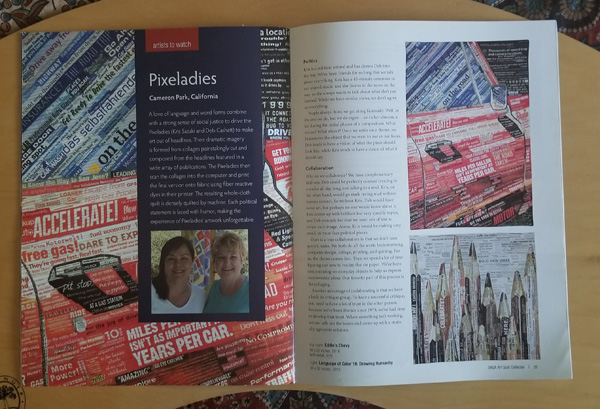
When we were recently asked about our artist statement, we made the ugly realization that it had been a while since we had written one. Even when we updated our website last fall, we didn’t pay attention to our artist statement and just cut and pasted the (outdated) information to the new website. That sure…
-
Grab A Friend, Pick Your Favorite Quilt, And Review Your Creative Process
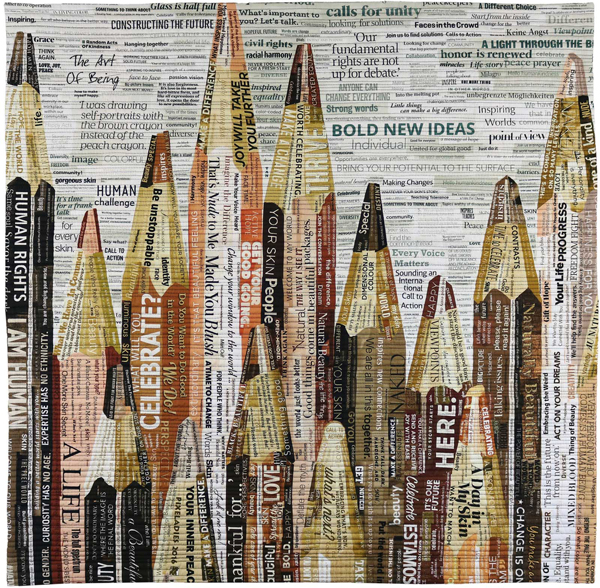
We were recently asked by the German publication, Patchwork Professional Magazin, to tell them which one of our quilts was our favorite and why. You’d think that would be a pretty easy exercise, but since there are two of us, we had to have a discussion. It turned out to be a fascinating exercise about our…