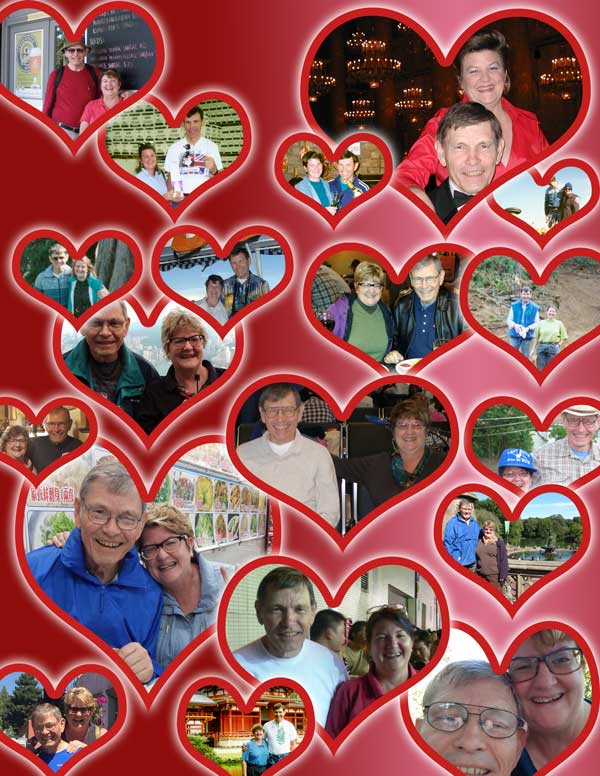Tag: Photoshop Elements
-
The Case For A Writing Tablet
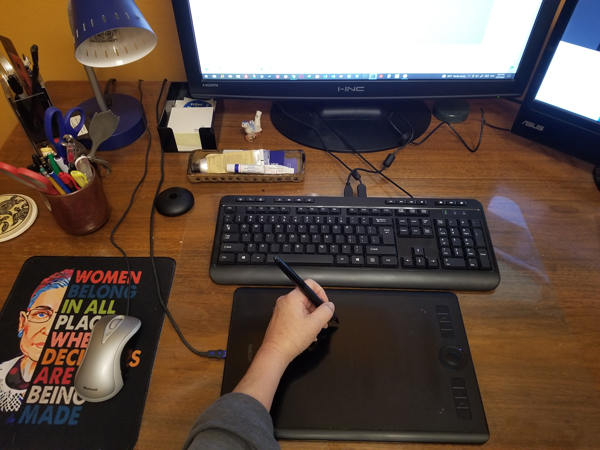
Kris takes a moment today to tell you why she loves her writing tablet – and not just for Photoshop Elements.
-
Create Your Own Backgrounds in Photoshop Elements

Today we want to show you the ready-made backgrounds in Photoshop Elements also explain how easy it is to create your own!
-
Straighten Images In PSE With The Perspective Crop Tool
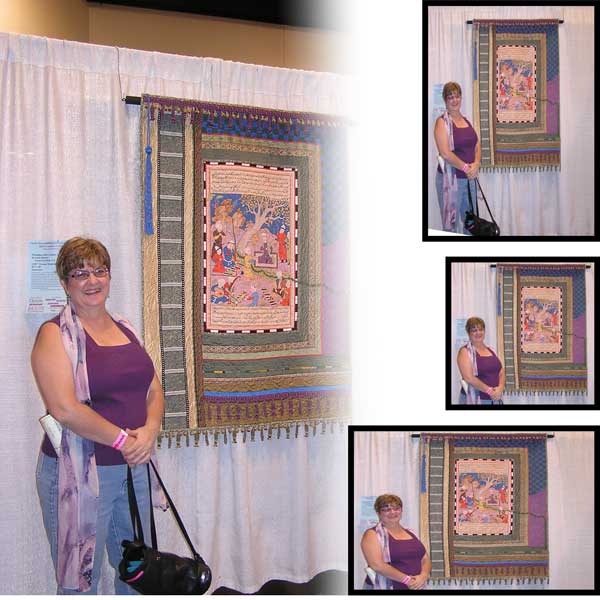
Today we are focusing on that little gem in Photoshop Elements, the Perspective Crop tool. You’ll soon wonder how you ever lived without it!
-
Pixelady vs. Pixelady: Find a Layer
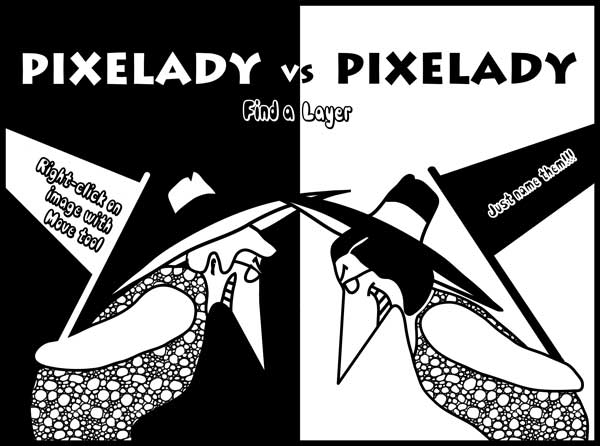
As we mentioned last week, there are many ways to perform the same task in Photoshop and Photoshop Elements. And, as we like to say, the best way is the one you remember. Kris likes to name each of her layers so she can find the layer easily. She can just look at the layer…
-
More Than One Way To Accomplish Tasks In Photoshop
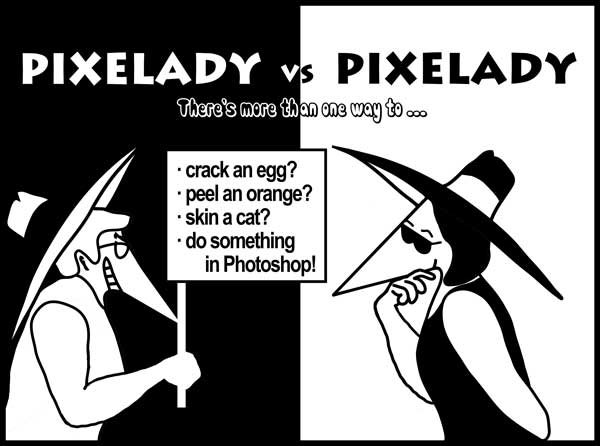
Here’s our collection of blog posts up to now on how there are different ways to do stuff in Photoshop Elements.
-
Create Instagram Puzzle Feed With Photoshop (Part 2)

Today we’ll show you how to create “slices” for your Instagram feed. Purchase a program that unlocks the required secret PSE tool.
-
Create Instagram Puzzle Feed With Photoshop (Part 1)

We’re starting a three-part post on how to create a nifty puzzle feed for your Instagram posts. It’s pretty slick!
-
Use the Difference Blend Mode to Match Things Up

Today the Pixeladies will show you how you can use the difference blend mode in Photoshop to match up different images. Ah, perfection!
-
Photoshop Keyboard Shortcuts Worth Memorizing!
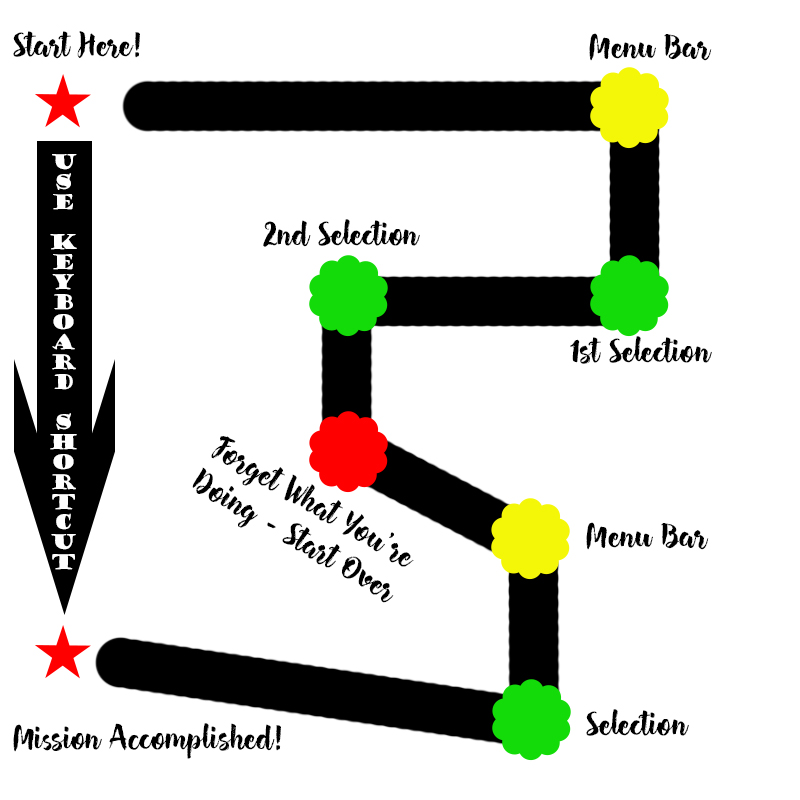
Once you start working with Photoshop or Photoshop Elements, you soon realize that learning some keyboard shortcuts can really reduce your work time. The problem is there are so many shortcuts, that you don’t know where to start! Well, we have our favorites, so why don’t you start there? Where Can I Find Shortcuts? In…
-
Go On A Magic Carpet Ride With Photoshop Blend Modes

Apologies to John Kay and Steppenwolf, but get ready to go on a magic carpet ride once you enter the world of blend modes. In the real world, if you have two sheets of paper stacked on top of each other, you usually see just the top layer. If the paper is thin, you might see…
-
Why Image Resolution Is So Important

Last week we alluded to the importance of image resolution for your creative output. You can read that post here. Today we want to show you how the use of different image resolutions creates effective results in Photoshop Elements. (The image above was created using the crosshatch filter on low-resolution image.) General Considerations Our students…
-
More Fun With Filters In Photoshop Elements

When you’re down and troubledAnd you need some love and careAnd nothing, nothing is going right… Carole King Since you can’t visit your friends, why don’t you open a photo in Photoshop Elements and just play with the filters. (Sorry Carole King and James Taylor.) But don’t be satisfied with using just one filter, try…
-
Make Never-ending Cards Using Photoshop Elements
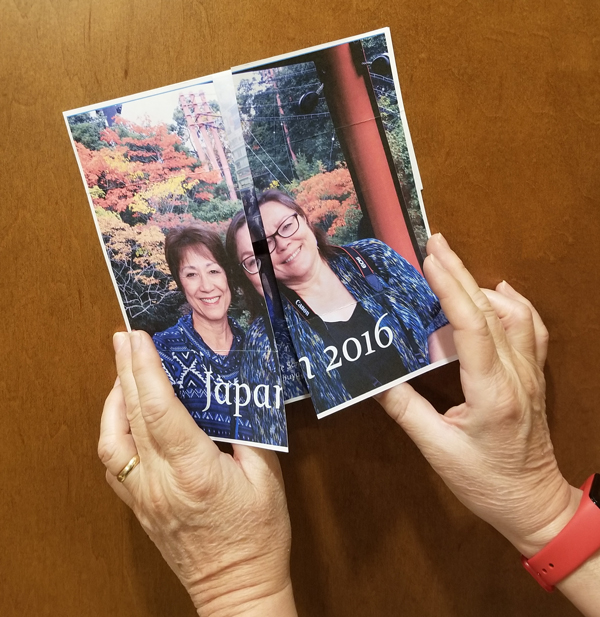
2020 has been a crazy year, so why don’t you try something different this gift-giving season. With a never-ending card, you can capture wonderful memories for that special someone. And Deb’s cool instructions take never-ending cards to the next level using digital images. Along with the written instructions, we have links to a demo video…
-
2021: Get Ready, Get Set, Take Photoshop Elements Classes!

Here’s to 2021! We are ready to start our next round of Photoshop Elements classes. It looks like we’ll all be homebound for a few more months, so let’s take advantage of the time and work on our Photoshop skills. Pick the class that’s right for you. The Schedule We’re starting with the beginning class…
-
Digital Stencils the Photoshop Elements Way
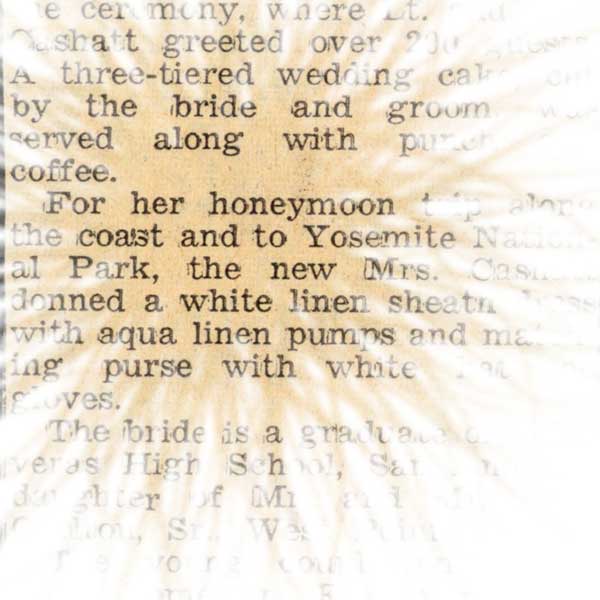
This is Deb with a post on what we like to call “digital stencils.” In an earlier post, we showed you how to use the Cookie Cutter tool in Photoshop Elements to “cut” your photos into shapes. But you can also create your own stencils by creating “masks.” You can use many tools to create…
-
Tablet Settings in Photoshop Elements
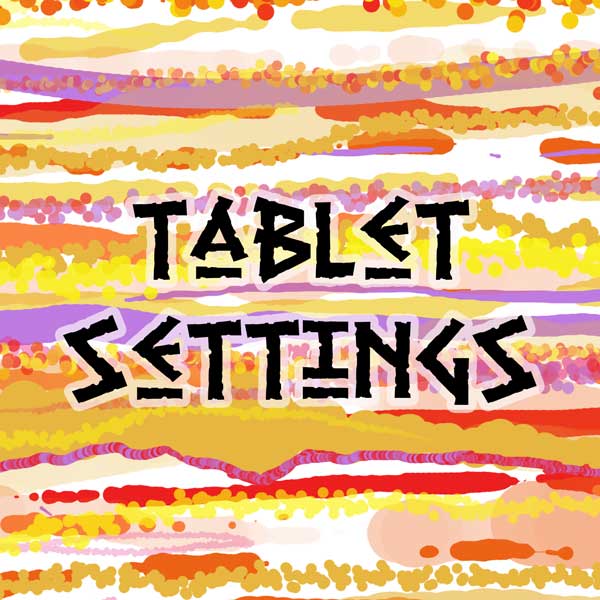
Did you know that you can control the characteristics of your brush if you use a drawing tablet with Photoshop Elements (PSE)? Here in the Pixeladies studio, we use a Wacom tablet instead of a mouse.
-
Pixelady vs. Pixelady: Cropping
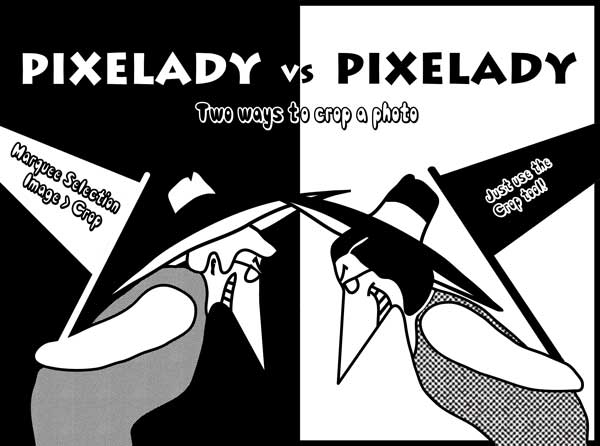
We’re back with another episode of Pixelady vs. Pixelady. This one is about two ways to crop images.
-
Copy and Paste Multiple Layers at Once with Copy Merged

By now you probably know that we teach Photoshop Elements. We really like to teach, for all sorts of reasons, I especially like it when we receive questions that I have to investigate or double check the answer I was initially going to write. In the process of answering a question from student Barb S.,…
-
Collaboration During A Pandemic And Our SDA Article
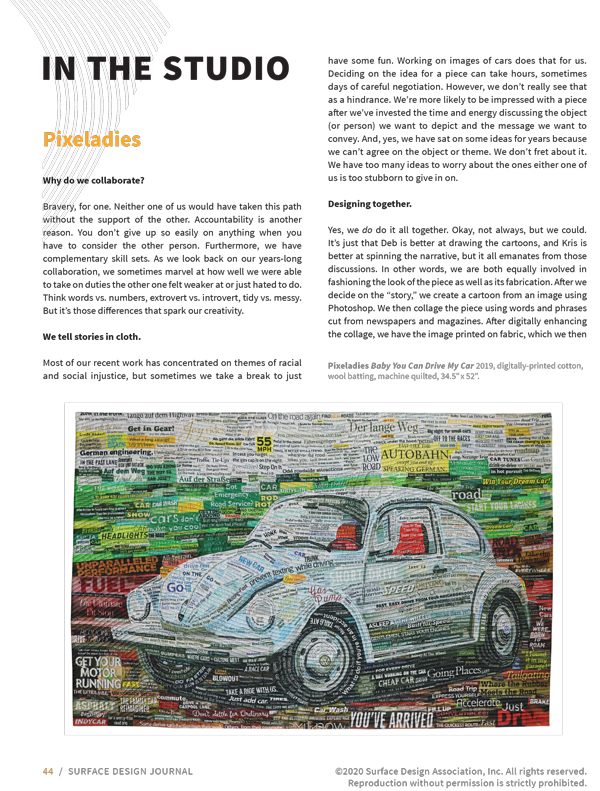
Well, we’ve been sheltering in place in California for over a month now. That’s not very conducive to collaborating, especially when you are the most creative when the two of you sneak out for gelato or have giggle fits when making your text collages. We’ve managed to stay busy, though. Deb has sewn almost a…
-
Take Our Organizer Class For Free!

It looks like we’re all going to be staying close to home for quite a while. With lots of people thinking this is a good time to organize their photos, we have decided to offer our Photoshop Elements Organizer class for free. [Note: This offer expired June 30, 2020.] Click here to read more about…
-
Photoshop Elements’ “Remove An Object” Guided Edit

We’re getting ready to teach our Photoshop Elements Essentials classes again. We’re always amazed at how many tips Photoshop Elements has built into the program. Deb thought you might like to know how to use one of these guided edits, Remove Objects, to eliminate a bald spot as well as getting rid of background objects.…
-
Why We Love Photoshop and Why We Teach Online – Try Us!
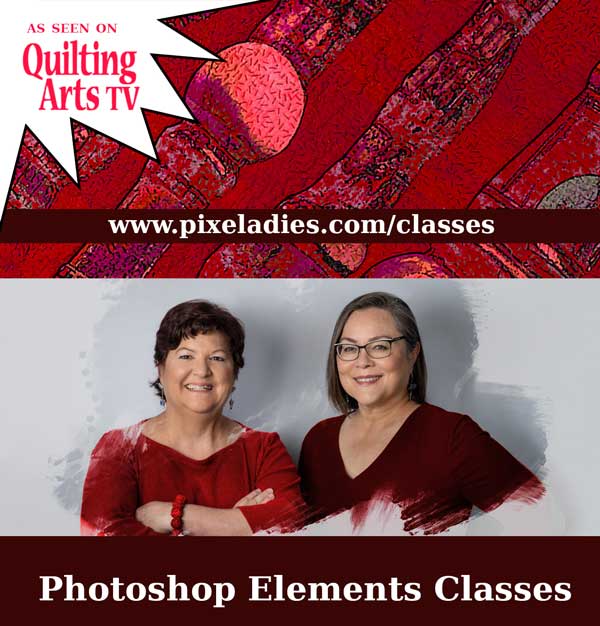
This Deb with a little post about how we here at the Pixeladies Studio use Photoshop all the time. We love to use it for things like collaging two images together, changing image colors, testing out quilting lines, and resizing photos to enter into exhibitions. It’s one of the most important tools we have. Here…
-
Neat Trick To Fade One Image Into Another
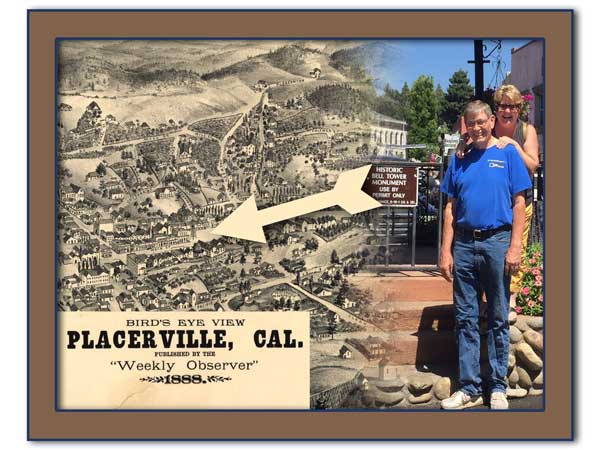
It’s Deb, back with a slick way to put two images together with a fade effect. I have a photo of Dave and me in front of the Bell Tower, a historical monument in Placerville, California. Then I found a wonderful map of Placerville* from 1888 which actually shows the Bell Tower. I want to…
-
Copy Layers Between Images in Photoshop The Easy Way
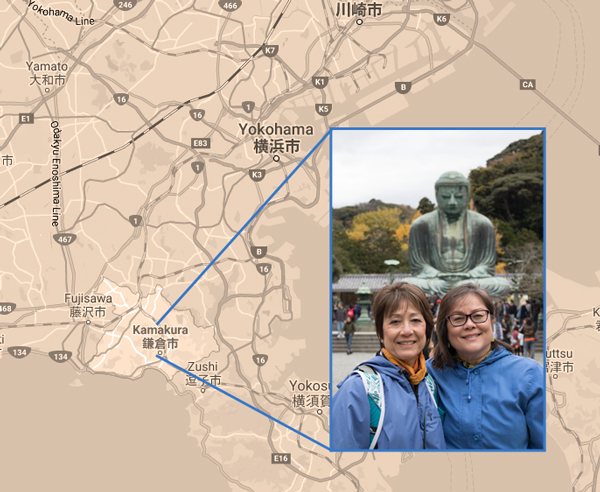
Yes, you can teach old dogs new tricks! This is Kris with another Tech Tuesday post. I often want to copy layers from one image to another. In Photoshop Elements, I always thought it was easy, but Deb just showed me an even easier way to copy layers between images, and as she always says,…
-
Stamp Visible: A Useful Keyboard Shortcut In Photoshop
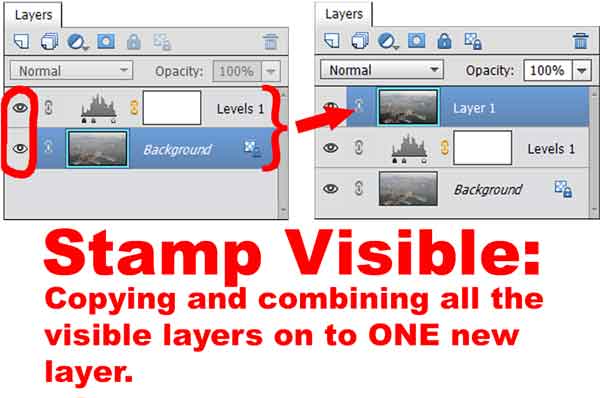
This is Deb with one of my all-time favorite Photoshop shortcuts: Stamp Visible. We’ve written many posts on the advantages of using layers in Photoshop or Photoshop Elements, but sometimes we need to combine some or all of the layers together to perform a certain task. And Stamp Visible can help us do this. Let’s…
-
Create Simple Pattern Repeats With Photoshop Shapes
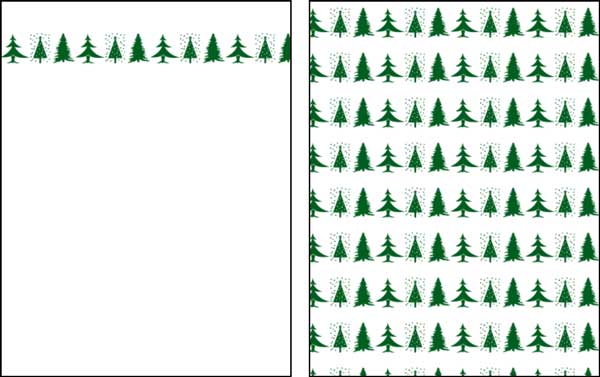
This is Deb with another Tech Tuesday blog . . . just in time for those of you who still have holiday notes to write. You probably know about the custom shape tools in Photoshop Elements (PSE). And if you read our previous post on shapes, you know how to add shapes to the ones that…
-
To Name Or Not to Name Layers in Photoshop
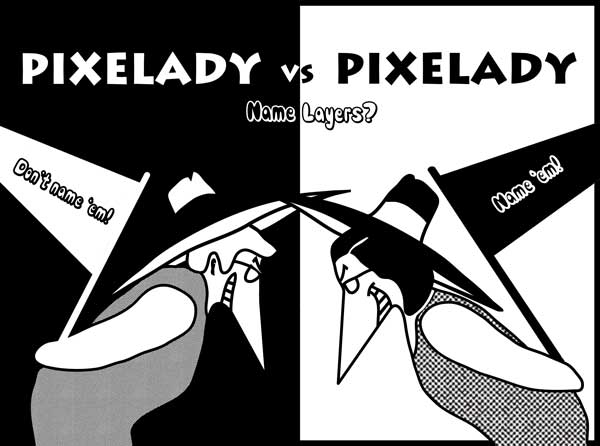
To name or not to name layers, that is the question. Well, that wasn’t really the question. Shakespeare was more poetic than that, but we just couldn’t resist the parady. To be honest, we’re presenting a another case of “whatever works for you.” We think it might have to do with how you best learn…
-
Add Custom Shapes to Photoshop Elements
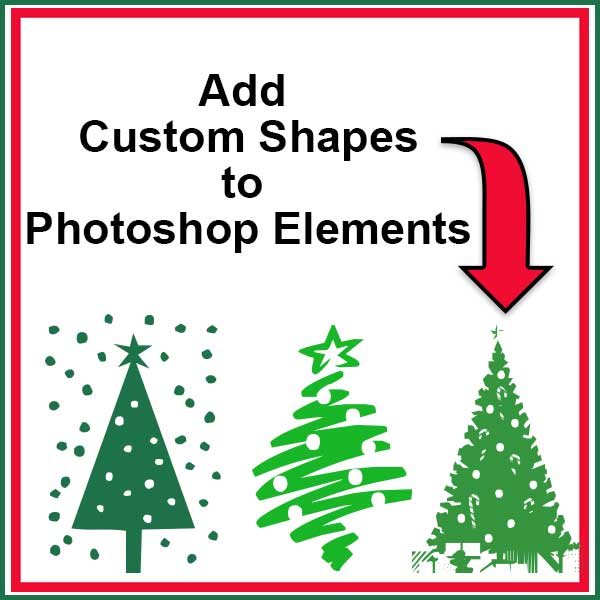
This is Deb with another Tech Tuesday blog post just in time for the holidays. Today it’s all about custom shapes. There are a lot of things we like about Photoshop and Photoshop Elements, but their selection of custom shapes is not one. Fortunately there are a lot of clever, artistic, and generous people out…
-
Different Ways To Copy And Paste Selections

We’re going to go over some different ways to copy and paste in our first installment of Pixelady vs. Pixelady. Kris’s Way One way to copy and paste a part of an image in Photoshop Elements (it works for regular Photoshop, too) is to make a selection. Use the Rectangular Marquee tool to create a…