Category: Tech Tuesday
-
Pixelady vs. Pixelady: Different Ways To Do The Same Thing in Photoshop

Greetings everyone. It’s Deb here with a little teaser for our upcoming, intermittent series of blog posts called Pixelady vs. Pixelady. Just because we work together doesn’t mean we always do things the same way. Photoshop is a great case in point because there are so many ways to accomplish the same task. Of course,…
-
Coils, Spirals, And The Twirl Filter In Photoshop

A couple of months ago, Kris blogged about some of her favorite Photoshop filters that were not listed in the Filter Gallery. I’m back to share another one: The Twirl Filter. This filter might not be as exciting to some of you, but I’m a twirl kind of gal. Yes, I loved twirling skirts when…
-
Linking vs. Grouping Layers in Photoshop Elements
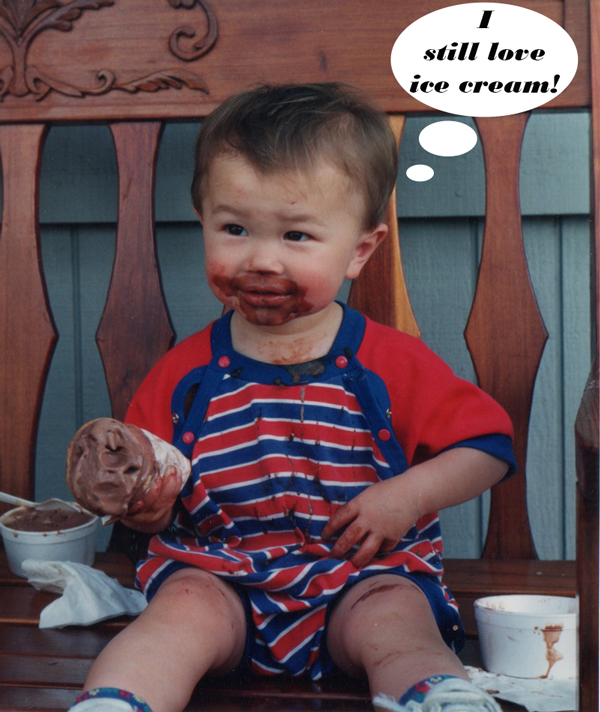
This is Kris with a Tech Tuesday post that will answer the age-old question of whether we should link or group layers in Photoshop Elements. Well, it’s not that old of a question because grouping layers is a relatively new feature in Photoshop Elements, but our students often ask us why we would pick one…
-
Try These Photoshop Elements Fixes When Your Tools Go Rogue

This is Kris, back with another Tech Tuesday installment. There will be times, trust me on this one, when your Photoshop Elements tools will just start behaving badly. It’s really not your fault. Well, actually you probably clicked something you shouldn’t have, but that’s not the point. The question is how to fix it. Here…
-
“Everything”: The Windows Search Tool That Really Works
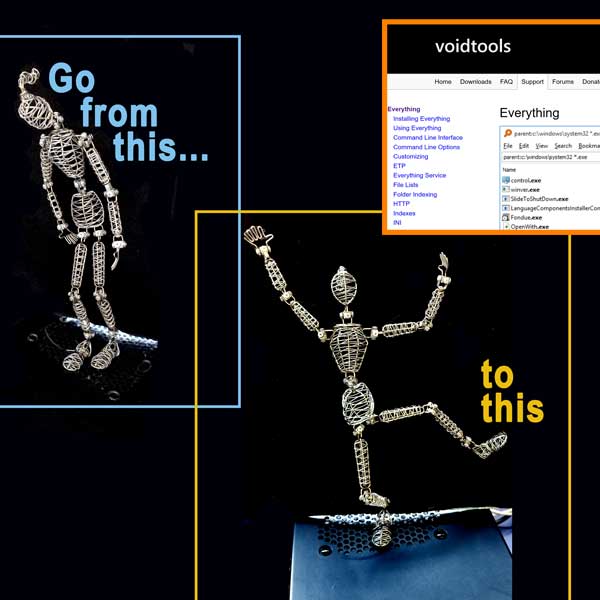
EXTRA! EXTRA! Read all about it! “Everything” is a tip is too good to wait for Tech Tuesday, so here is Deb with a special Friday edition of Tech Tuesday. Are you as frustrated with using the Windows search function as I am? You know there’s a file somewhere in your computer, but $%&$#-ing Windows…
-
Printing on Fabric Update: Spoonflower
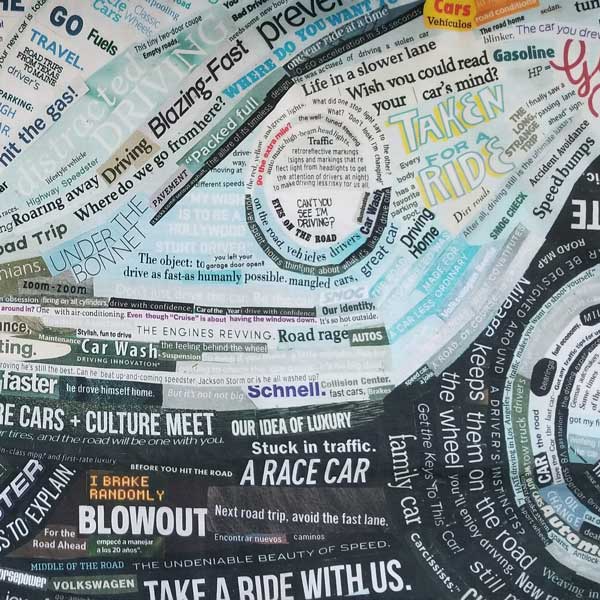
Black 5 years ago we wrote a post about fabric printing services. Here’s an excerpt: Let’s face it, we would send our file in a handwritten letter to the company and have it delivered by Pony Express if they could print a decent black. Black makes all other colors pop, so if the company doesn’t…
-
Deb Makes A “Selfie” for Cloth in Common
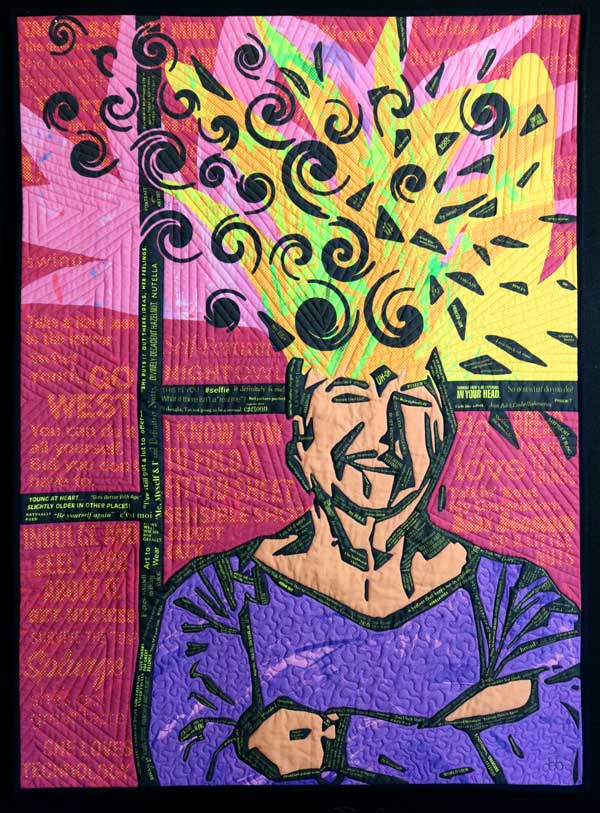
It has been a hectic summer! Since Kris is working part-time at another job, I thought I might need another activity to keep me busy. Yeah, right. After hemming and hawing, I decided to join Cloth in Common, an international group of twelve talented fiber artists organized by Karol Kusmaul from Florida. Cloth in Common Every…
-
Making Straight Lines Of Squares And Dots In Photoshop Elements
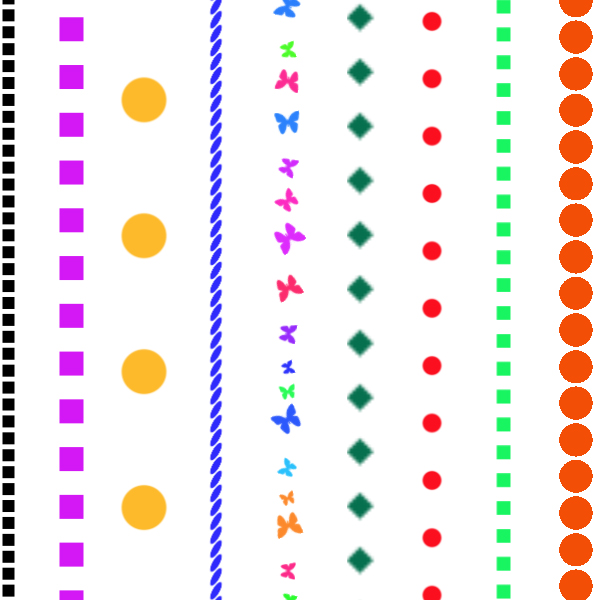
This is Kris with another one of those Tech-Tuesday-Slap-My-Head-Stories. When I was making some graphics for our first online classes, I wanted to make a straight line of squares (we like using squares because they’re pixels!). “This should be easy,” I thought. Well, at some point Deb looked at my file and taught me that…
-
Some Quirks of Photoshop Elements And How To Conquer Them

You know how it is. You’re working in Photoshop Elements (PSE), and suddenly things just aren’t working the way you were taught. That’s probably because PSE can be quirky, and if it would just be upfront and tell us everything we need to know about it, er, the Pixeladies would be out of a job!…
-
Go Out Of Bounds With Photoshop Elements Guided Edits

This is Deb, back with another Tech Tuesday episode. In addition to Expert and Quick modes, Photoshop Elements (PSE) has a guided mode. It will walk you through, step by step, creating some fun special effects with your photos. If you open the Editor in PSE 2019 and click on the Guided tab just below…
-
Group Layers In Photoshop Elements And Save your Sanity!
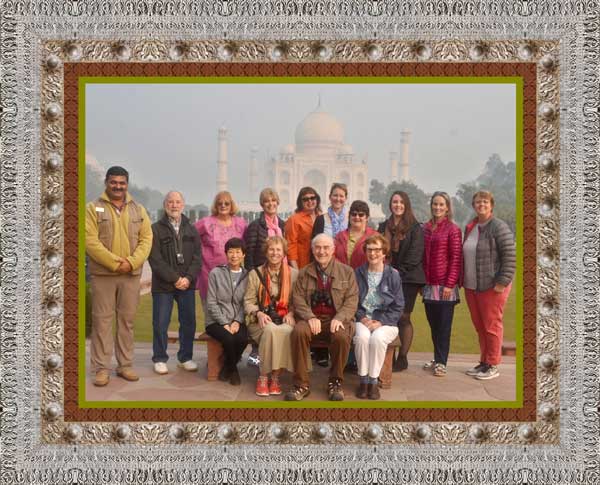
When we first started teaching Photoshop Elements, we hated the fact that you could not group layers like you could in plain ol’ regular Photoshop. Sometime along the way, Adobe realized how critical this feature was and added it to Photoshop Elements. We thought it would be a good idea to remind our former students…
-
Pixeladies, Photoshop Elements, And Camtasia

Kris and I are busy updating our Photoshop Elements (PSE) Essentials classes. We’ve upgraded to Adobe Photoshop Elements 2019, and my job was to create all new videos. If you’ve ever wanted to try video editing or capturing what’s on your monitor, Camtasia 2019 from Techsmith is the best thing since sliced bread. And I…
-
GYST – Creating An Artwork Inventory
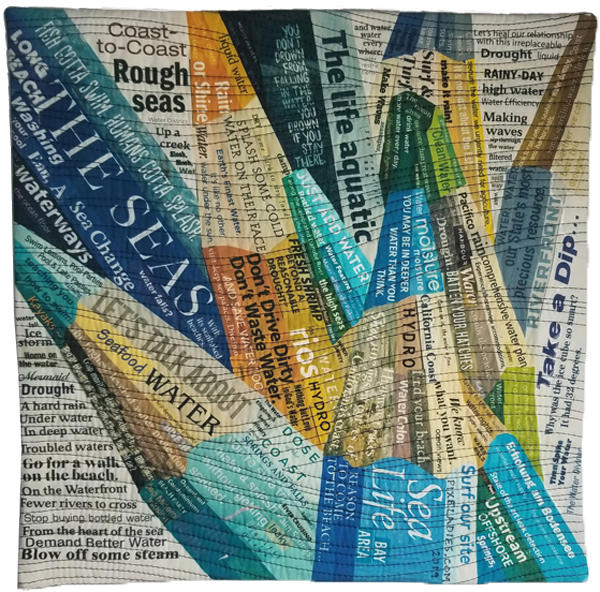
In a previous Tech Tuesday blog, we wrote about GYST (Getting Your Sh*t Together), the software program we use to track our artwork. Well, we had quite the response to that post, with people asking all sorts of great questions, so we thought we would follow up with a few more features of GYST. Today…
-
Adobe Create Magazine And The Scribble Artist Action Set
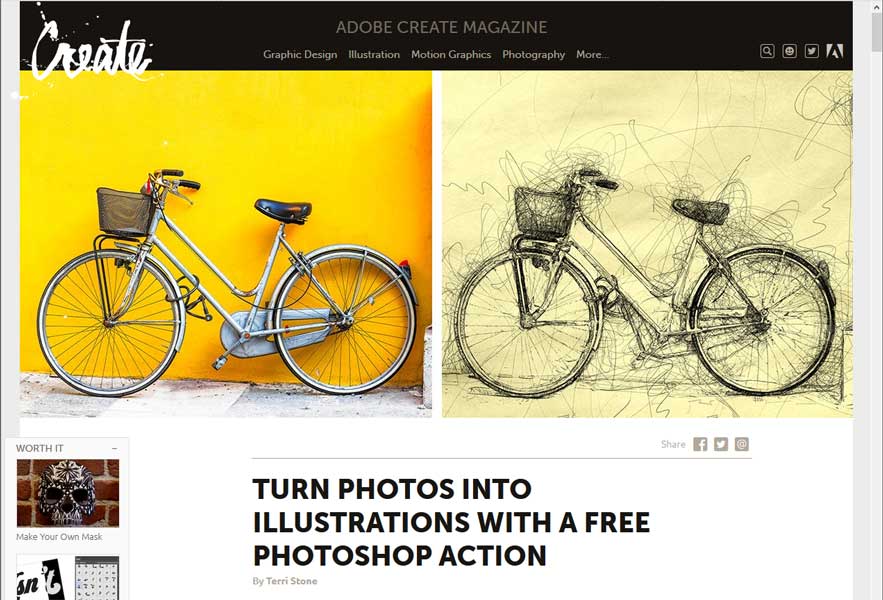
It’s Deb here for another Tech Tuesday offering. Like many of you, I’m suffering through my annual cold. I don’t feel up to doing the things I should be doing like pruning my roses or working on projects that are due. Often I use the time to catch up on some reading. I love my…
-
GYST: Tracking Your Artwork
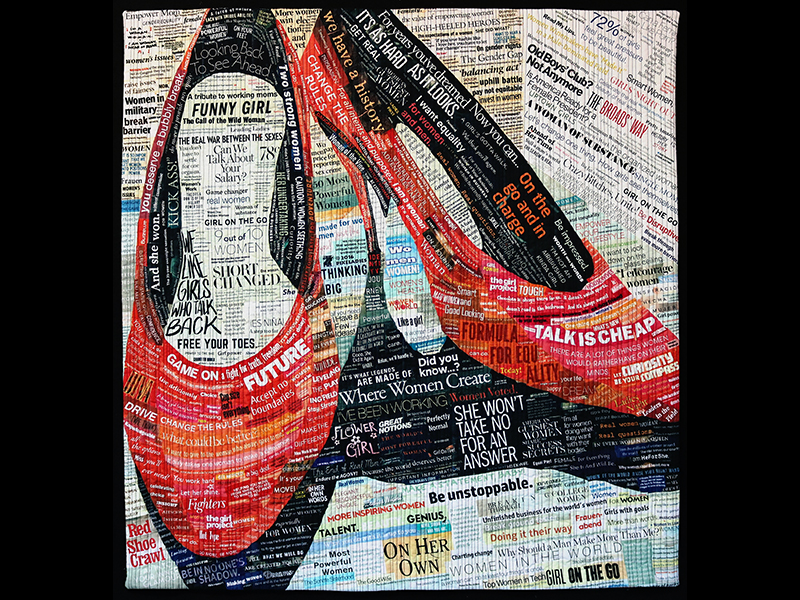
It’s Tuesday, and we have another Tech Tuesday installment. This time we want to talk about the importance of tracking your artwork. It really doesn’t matter which method you use: paper and pencil, Excel spreadsheets, index cards. The important thing is that you keep track of your artwork (your family will thank you). We use…
-
Marketing 101 – Customer Satisfaction

Deb gives some nifty advice on what a great customer satisfaction card looks like.
-
Katharine McCormick and MIT

This is Kris, back with another installment on our piece for the 2020 exhibition, Deeds Not Words: Celebrating 100 Years of Women’s Suffrage. We chose Katharine McCormick as our subject not simply because she was so instrumental in the women’s suffrage movement; she furthered women’s rights wherever she set foot. And the first place she happened…
-
The Google Keep App
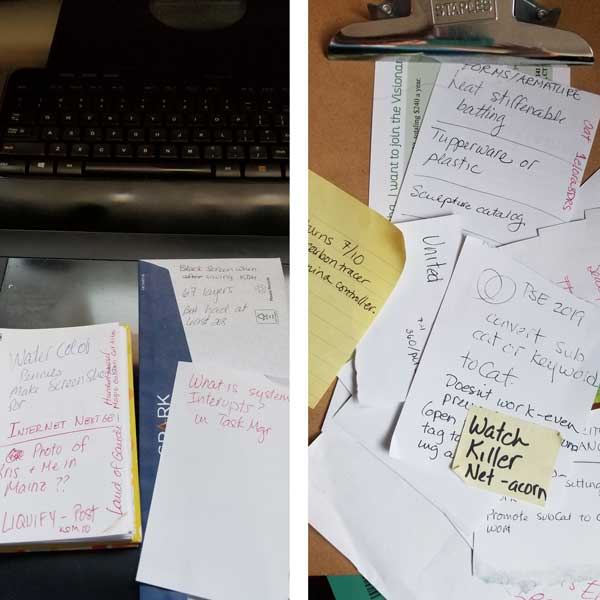
Do you keep a notebook in your purse? Or do you just write notes on any scrap of paper when you have an idea? I’m of the latter persuasion. My desk was covered with notes written on napkins, return mail envelopes, and pages from the numerous notepads I purchase but forget to put in my…
-
Our New Website!
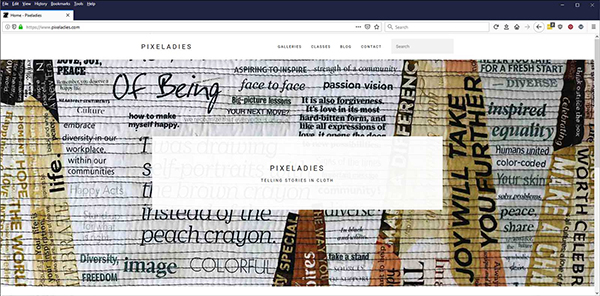
The Pixeladies have a new website! As much as we loved our old one, it was time to move on to a more modern, fresher look.
-
Tech Tuesday: Why We Stopped Printing Our Own Fabric

We are no longer printing our own fabric. Cost, time, and other resources are the main reasons.
-
Katharine McCormick: The Facelift

It’s Deb, back with the another post on our project for the 2020 exhibition, Deeds Not Words: Celebrating 100 Years of Women’s Suffrage. In our last post about the project, we talked about how we chose the face color. This time we’ll show you how we gave Katharine McCormick a bit of a facelift. Liquify Filter…
-
Tech Tueday: The Pixeladies, WordPress & Gutenberg

This is Kris with a big confession. It’s time to update our website. We use WordPress to create our website. There are two basic pieces to WordPress: how the site “looks” and how you “edit” your information. While we still like the look of the website, it just doesn’t work anymore with all the different…
-
Katharine McCormick: Choosing A Face Color

It’s Deb, back with the next episode of our project for the exhibition Deeds Not Words: Celebrating 100 Years of Women’s Suffrage. In Part 2, you may recall we decided to try something different and make our text collage in black and white and add the color in Photoshop. This post is about choosing the…
-
Tech Tuesday: Capture and capture

I was sitting outside, minding my own business, reading a no-brainer book, when Art Brain (thanks, Lynn Krawczyk, for introducing me to the term) sprang to life. I kept thinking about an upcoming project. I wanted to have just the right color palette. Adobe Color, I thought to myself. Too comfortable to venture inside to the…
-
Katharine McCormick: Creating A Cartoon

As promised, we’re back with more about our project for the exhibition Deeds Not Words: The Power of Persistence, Celebrating 100 Years of Women’s Suffrage, which premieres in 2020. If you would like to read our first post on Katharine Dexter McCormick, click here. We usually start on our portrait projects by looking for a…
-
Tech Tuesday: Photoshop Elements Organizer Advanced Search

One of the best parts about using Photoshop Elements Organizer is being able to find a particular photo without knowing a) the file name or b) where it is on your computer, DVD, external hard drive, etc. One of the menu items in Organizer is “Find.” Using that option, you can search for files based…
-
Tech Tuesday: Adjusting Color For Fabric Printing
When we teach our online Photoshop Elements classes, we usually end the class with a video on fabric printing. In our minds, the hardest thing to do in the creative process of getting image to fabric is the COLOR. How do you replicate . . . or even come close . . . to seeing…
-
Tech Tuesday: Watermarking your Images
Hey! We’re back with a special edition of Tech Tuesday . . . on Thursday. Many people have asked us to create a little primer on watermarking the images you want to post on the Internet. Here’s how to do it with Adobe Photoshop Elements. We’re using version 2018 in this example, but this process…
-
Tech Tuesday: Work-around for “Category” Glitch in Adobe Organizer
Don’t get me wrong, we here at Pixeladies absolutely love Adobe’s Organizer software, which so quickly and smartly helps you organize your digital images. It’s included in Photoshop Elements, so you really get two programs for the price of one. What’s nice about Organizer is that you have the flexibility to change how you organize…
-
Tech Tuesday: Group Layers in Photoshop Elements
There are lots of little differences between the professional Photoshop Creative Cloud and the consumer Photoshop Elements that we have always missed when teaching Photoshop Elements. For sure, Photoshop Elements is really all most of us need to do what we want to do, but yet . . . . One thing that we always…